Are you ready to dive into the exciting world of Windows 11? Buckle up because @thebookisclosed has uncovered a groundbreaking transition in the Windows ecosystem. Microsoft is leaving behind the Universal Windows Platform (UWP) and embracing the Win32+XAML-based XAML shell service. In this article, we’ll explore this shift and its implications for users and developers.
1. The New Windows 11 Experience
① What’s Happening with Windows 11?
Windows 11 is evolving rapidly, and it all began with Canary Build 25987. @thebookisclosed has discovered that this update brings significant changes to the Windows operating system, and we’re here to guide you through them. From the new Control Center to the disappearance of SystemApps, MSIX packaging, and UWP, Windows 11 is undergoing a transformation like never before.
② Navigating the Control Center
The Control Center is the centerpiece of Windows 11’s user experience. Users can now enable it using ViveTool, opening the door to a world of new features and possibilities. Let’s delve into how to make the most of the Control Center and elevate your Windows 11 experience.
2. Microsoft’s UWP Farewell
① OneNote and the UWP Departure
OneNote, once a flagship UWP application, has bid farewell to its UWP version. This move by Microsoft signifies a gradual departure from UWP applications, and we’ll uncover the reasons behind this strategic shift.
② Mail and Calendar: UWP No More
Microsoft has also discontinued the UWP versions of the Mail and Calendar applications, signaling a definitive shift towards other development avenues. We’ll explore the impact on users and the future of these applications.
3. A New Frontier for Developers
① The Microsoft Store’s Evolution
Developers, rejoice! The Microsoft Store is now more inclusive than ever. It accepts not only Win32 applications but also Progressive Web Applications (PWA). This means there’s no longer a need to exclusively develop UWP software. We’ll provide insights and guidance for developers navigating this evolving landscape.
4. FAQs
A: Canary Build 25987 is a significant Windows 11 update that brings about substantial changes to the operating system, including the introduction of the new Control Center.
A: You can enable the Control Center in Windows 11 using ViveTool, which unlocks a plethora of new features and options.
A: Microsoft’s decision to abandon the UWP version of OneNote is part of a broader departure from UWP applications, and we’ll explore the reasoning behind this move.
A: Microsoft has also discontinued the UWP versions of the Mail and Calendar applications, and we’ll discuss the implications of this decision.
A: The Microsoft Store now welcomes not only Win32 applications but also Progressive Web Applications (PWA), providing developers with more flexibility and opportunities.
A: We’ll provide insights and guidance for developers on how to navigate and adapt to the evolving landscape of the Microsoft Store.
5. Conclusion
In the ever-evolving world of technology, Microsoft’s transition from UWP to the Win32+XAML-based XAML shell in Windows 11 is a significant milestone. As users and developers, it’s crucial to stay informed and adapt to these changes to make the most of the new Windows 11 experience. Embrace the future with open arms, and let’s embark on this exciting journey together.
Related:

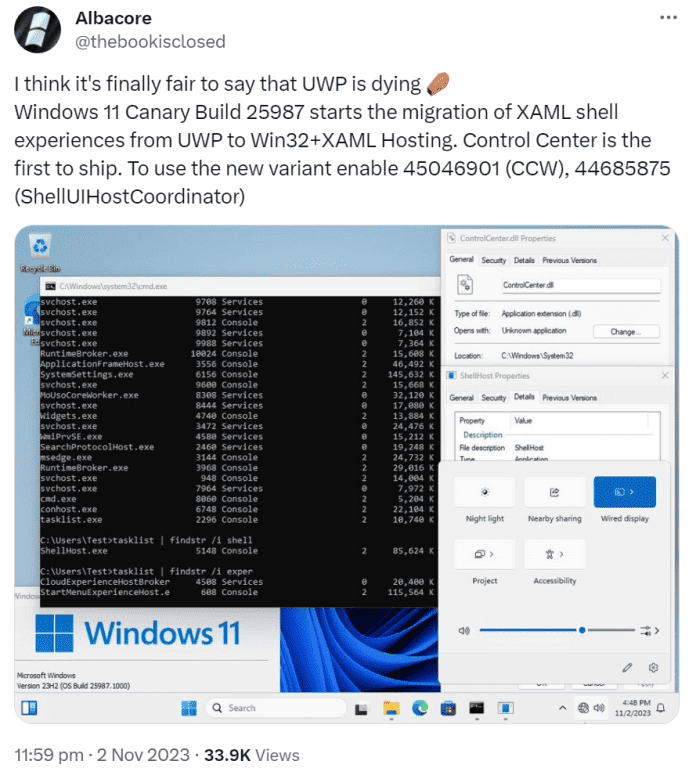
[…] Windows 11’s UWP Shift: Control Center Unveiled […]